
Creating Clothing
You can create your own clothing inventory items from textures made with Photoshop or Gimp. These clothing items can then be worn on your avatar and also shared with other users in the same way as other inventory items like models.

Avatar Appearance
Your avatar can be customised by wearing clothing items from inventory or attaching 3D models to the skeleton. Items can be worn or removed by right clicking the inventory item and selecting 'Wear Item' or 'Remove Item' from the context menu.
More detailed appearance settings can be accessed by right clicking your avatar and selecting 'Edit Appearance' from the Avatars context menu. This will open the Appearance Editor.

Getting Around
To walk around the world use the arrow keys and steer the avatar by holding down the right mouse button and dragging side to side. While walking, hold down the shift key to make the avatar run. Pressing Ctr will make the avatar jump.

Texture Import
Image and texture files can be imported into your inventory for use in world building, avatar appearance and other content creation purposes. Imported textures can be used to create materials and clothing inventory items.
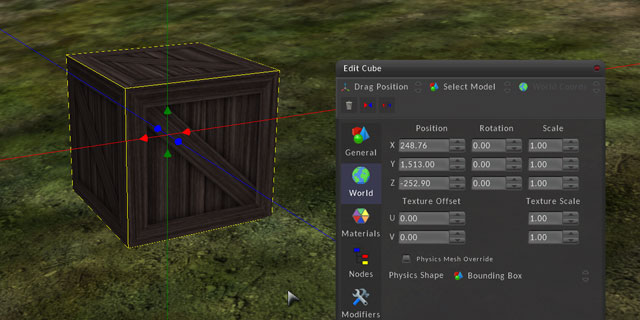
Model Import
As well as building using the basic shape models provided by the building system, you can also import 3D models created in a 3D modeling application such as Blender or 3D Studio Max. There are also many sites on the internet where 3D content can be downloaded.
